Billboard Text
Hi :)
Sorry I said I'll post a new tutorial and then nothing, but better late than never!!
This time we'll make a kind of nice billboard, so let's get started!
First try to make a cool background, maybe using a gradient or photos of yours. I pick some of my photos when I went to the soccer games of my country and then scaled and located them in the canvas. (FIGURE 1)

FIGURE 1 My cool background (in one of the photos is one of my friends with a drunk man we found).
Pick a cool font and make some text. I think a nice font for this kind of effect should be a "thick" font like Arial Black. I chose a font called "Cooper Black". Then get sure that the text layer is selected and right click on that layer and select "Alpha to Selection". Pick the Blend Tool (L) and under gradient select one called "Incandescent". Apply the gradient to the selection. (FIGURE 2)

FIGURE 2 Applying the Incandescent gradient to the text selection.
Just deselect the selection (CTRL+SHIFT+A) and always selected the text layer apply: Filters > Distorts > Newsprint. And adjust the following settings: (FIGURE 3)

FIGURE 3 Newsprint filter settings.
Now we need to apply some light and glow to this billboard, so duplicate the text layer and rename the layer to "glow". Under this layer, pick the "Select by Color Tool" and zoom in until you can see and select the black or dark colors. When you've made the selection, delete it, so only the "hot" colors remain (RED, YELLOW). Let's blur it a little, so go to Filters > Blur > Gaussian Blur and apply an amount radius of 8px. (FIGURE 4)
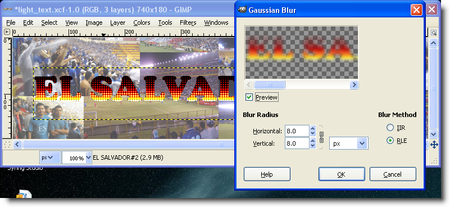
FIGURE 4 Applying Gaussian blur to the "glow" layer.
We're almost done. Selected the glow layer and change the layer mode to "Screen", wow, the effect is much better now, duplicate the glow layer to enhance the effect a little bit more. (FIGURE 5)
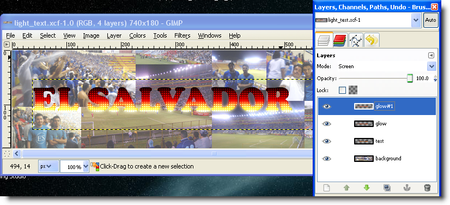
FIGURE 5 Duplicate the glow layer to enhance the effect.
And that's it!! I hope you've enjoyed the tutorial and as always thanks for reading.




/http%3A%2F%2Fstorage.canalblog.com%2F72%2F48%2F388561%2F52220951_o.jpg)
/http%3A%2F%2Fstorage.canalblog.com%2F99%2F61%2F388561%2F47238759_o.png)
/http%3A%2F%2Fstorage.canalblog.com%2F92%2F09%2F388561%2F42595048_o.jpg)
/http%3A%2F%2Ffarm4.static.flickr.com%2F3393%2F3670028432_05bdb446c5.jpg)